This video demonstrates how to share a directory local to Gnoris Server with all its remote connected devices
Video coming soon!
Steps to share a local directory
- Launch GnorisServer on QuICK
- Click on the "Repositories" tab
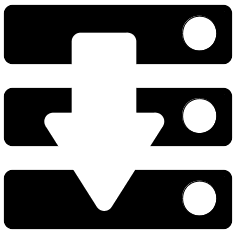
- Open the "Share local directories with all devices"
- Browses file system and add a location you want to share
- Caution! This directory is now shared with all devices and users connected to Gnoris Backup Manager (secured by the password)