This video demonstrates how to add redundant backup repository locations to Gnoris Server
Video coming soon!
Steps to add backup repos
- Launch GnorisServer on QuICK
- Click on the "Repositories" tab
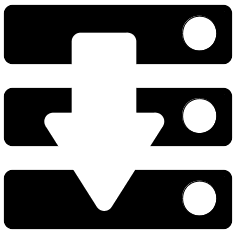
- Open the "Add a backup repository"
- Browse file system and add a location you want to set as a repo
- You can use a USB drive, a network attached drive or a local directory as your repo
- If you add multiple locations as repos, they will act as redundant backup locations